Major Update V1.3
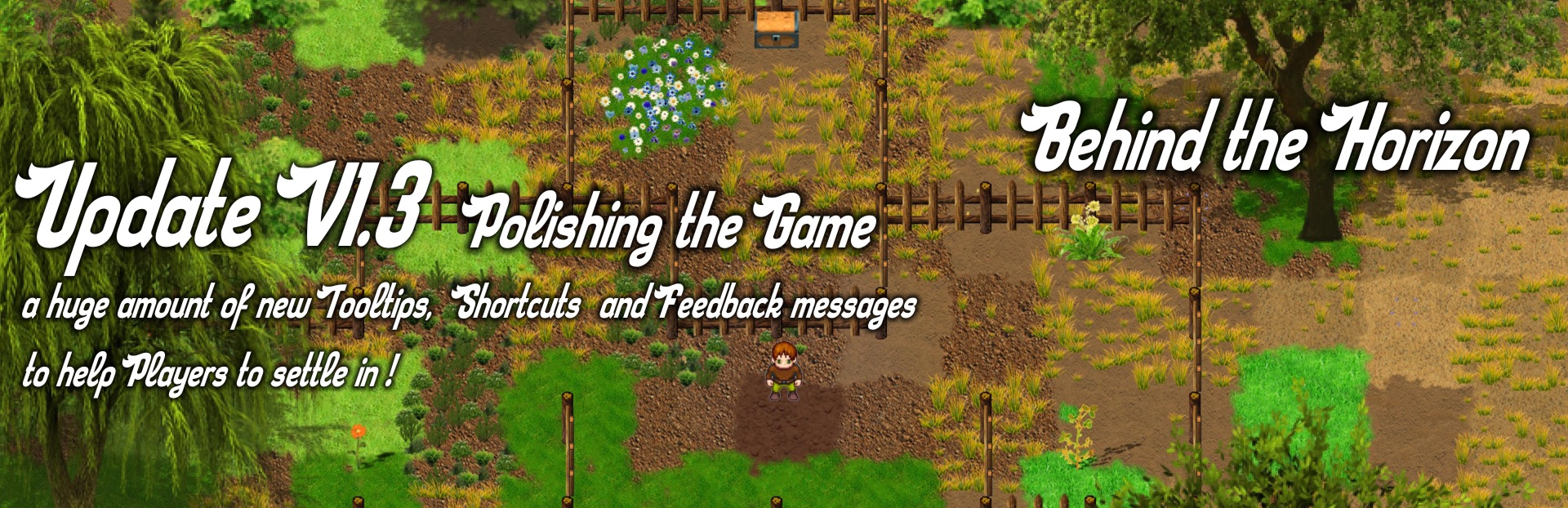
Update V1.3 - Polishing the game
Today is the day and the second major update to my game Behind the Horizon goes live.
This time it is about making it much easier for new players to enter my world and to improve the communication between game mechanics and players.
In the two months since release, I noticed that there were many areas in the game where players wanted more information and especially a more direct access to them.
In this update I have therefore added tooltips in many places that describe items and functions briefly and directly. There are also many new shortcuts to access game menus or functions..
Some of the new tooltips can also be switched off, in case they become superfluous at some point and only interfere with the flow of the game.
The harvesting tools (sickle, basket and ladder) have been given a completely new feedback system that, in addition to their function of harvesting, they can also serve as tools to identify plants and trees and give information about them. For example, they can tell you the name of the plant, the time needed for seeds to germinate, or whether plants are flowering at this time of year, and so on.
The communication with tamed farm animals has also been heavily revised and now offers the possibility to speak to the animals as usual, so that they follow you or work for you, or (from a greater distance) to call up a small window with information that shows the name of the animal, how many days it has been tamed, whether it is housed in a stable, whether it can be sheared or milked, etc..
For NPCs there is a similar function and in the corresponding window you can then see the name, the profession and the affection you have collected from this inhabitant so far.
The game manual has also been heavily revised and is now more appealing and it is easier to find the desired information there.
Basically, this big update is also related to the previous V1.21-V1.28 in which many other functions were already implemented in this context.
- Automatic tooltips for items in many menus were introduced there, as well as the large-scale overview of the ground conditions at your farm.
- In addition, many more quests have been given a destination area.
- The whole system of speech bubbles from the player has been redesigned and many messages now contain specific information instead of a short statement like "Impossible!".
- There is an option to add a marker on the map that is saved with the game.
- Sorting items into chests is now easier than ever, as items search for the pile to add to within all crafting chests.
In addition to all this, there are of course the usual little things like fixing small bugs that pop up every now and then.
----------------------------------------------------------------------------------
[b]GUI:[/b]
- Tooltips for the complete character menu with explanations of stats and skills.
- Equipment around character menu now shows info immediately (no longer with right click as before)
- Skill plant language added to character menu
- Tooltip for the crafting chest has been added
- Tooltip for switch a quest to active has been added
- Tooltips for the upper status window have been added
- Tooltips for the life essence status window (bottom left) including all buffs and debuffs (if activated) have been added. For buffs, duration and strength are also displayed.
- Added tooltips for the Energy status window (bottom right). Below that an info about the currently active quest.
- Tooltip in the trade window has been added
- in the dialogue window a display for affection (hearts) has been added. Affection can be increased by friendly behaviour, solving quests and gifts (which are wanted). Affection unlocks some quests and opportunities and lowers the prices of merchants. Also, NPCs will give you more valuable gifts the more they like you.
Added menu item in settings that turns off some of the tooltips that might get annoying after a while (if you know the info by heart). In detail, these are the tooltips in the upper status window, in the chest, in the quest menu and in the trade menu.
Shortcuts for easy mouse operation have been added in various places:
[b]In the upper status window: [/b]
- Left click on one of the displays (nutrients, water, light, temperature) shows the overview of the values in the radius of the consciousness crystal at the farm (previously this function was only available by pressing the STRG/Control Left key).
- Left click on the date or time display in the upper status window now opens or closes the journal (Quests)
- Left-click on the display of the active quest in the energy status window also opens the journal.
- Left-click on the energy power sphere to open or close the inventory.
- Left-click on the food sphere to open or close the cart.
- Left-click on the life essence sphere opens or closes the character window.
Animals:
- For tamed farm animals, pets and NPCs, the distance to the player now determines two different interaction options. All actions are triggered by right-clicking as usual.
- If you are close enough, you can talk to tamed farm animals (they will then follow you for a while). Pets then change their mode in the order: follow, wait, work (if unlocked). NPCs can be talked to as usual or the trade menu can be started.
- If you are too far away for these actions, the mouse pointer changes to a question mark symbol and you can get information about the animal or NPC by right-clicking.
- For tamed farm animals the following is then displayed: the name, whether they are hungry or thirsty, the number of days the animal is still tamed or if it is housed in a stable, whether the animal is ready to be milked or shorn and whether the animal is hungry or thirsty. For brooding chickens or ducks, the days until the chicks hatch are also displayed.
- For pets, the name is displayed and whether they are hungry or satisfied. It also shows whether they have already been enchanted. For the llama, it is also mentioned whether it is ready for shearing.
- For all tamed animals that are not yet adults, the number of days they need to grow up is shown.
- For NPCs, the name and profession is shown. Also the affection for the player.
- In addition, a small house symbol on the mouse pointer indicates whether farm animals are housed in a stable.
- The German and English in-game instructions have been revised. You can now scroll the text which leads to a bigger font and the texts have been improved and new ones added.
[b]Other:[/b]
- If you try to harvest a plant with a harvesting tool that does not flower or bear fruit in this season, this is now mentioned. If you have already acquired knowledge about this plant (books), the season in which the plant flowers or bears fruit is also shown. If you do not have this knowledge, you can look on the seed bags at Alfred and Magda's farm shop or at Tiberius the alchemist.
- Pointless use of the ladder on walls and other objects has been prevented.
[b]Bugs:[/b]
- Error with the invisibility spell that it was not checked if monsters are nearby while casting the spell.
- Fixed a small new bug in netbook mode that could cause a crash.
Files
Get Behind the Horizon
Behind the Horizon
RPG , Farming and Nature simulation
| Status | Released |
| Author | Jadawin1 |
| Genre | Role Playing, Simulation |
| Tags | 2D, epic, farm, Farming, Ludum Dare 47, nature, Romance |
| Languages | German, English |
More posts
- Majow Update V3.5Oct 29, 2024
- Update 3.4Jun 21, 2024
- Patch notes V3.1Nov 22, 2023
- Patch Notes V3.06Nov 08, 2023
- Patch Notes V3.01 - V3.05Oct 19, 2023
- Major Update V3.0 + Launch DLC - The Sky FortressSep 07, 2023
- Major Update V2.2May 12, 2023
- Patch Notes V2.13/V2.14Mar 30, 2023
- Patchnotes V2.10 - V2.12Mar 19, 2023
- Patchnotes V2.07 - V2.09Mar 07, 2023
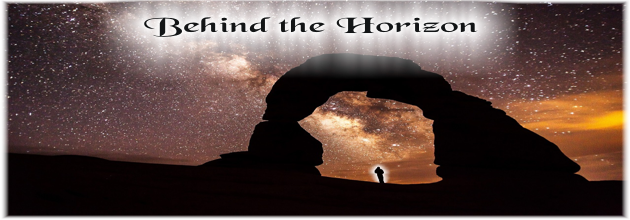
Leave a comment
Log in with itch.io to leave a comment.